Eradicate Malicious Code: Comprehensive Guide to WordPress Malware Removal
Over the years, WordPress has established itself as a leading platform for website creation and management. However, with great popularity comes great risks, particularly in the form of WordPress malware. It’s crucial for website owners to understand the intricacies of WordPress malware removal to keep their sites safe and secure.
What is WordPress Malware?
WordPress malware refers to malicious software specifically designed to target WordPress sites. It can lead to a host of problems, from data breaches to complete site takedowns. Understanding the types of malware that may invade your site is the first step in defense.
Common Types of WordPress Malware
- Backdoors: Hidden entry points that allow unauthorized access.
- Phishing: Fake pages designed to steal sensitive information.
- SEO Spam: Unwanted content injected to manipulate search engine rankings.
- Malicious Redirects: Code that redirects visitors to malicious sites.
Steps to Remove Malware from Your WordPress Site
Prompt and effective WordPress malware removal can save your site from long-term damage. Follow these steps to secure your site:
1. Identify the Malware
The first step in WordPress malware removal is identification. You can use security plugins such as Wordfence or Sucuri, which scan your site and highlight potential threats.
2. Backup Your Site
Before proceeding with any changes, make sure to back up your site. A full backup will help you restore your site if anything goes wrong during the malware removal process.
3. Update WordPress, Themes, and Plugins
Many vulnerabilities exist because of outdated software. Ensure that your WordPress core, themes, and plugins are up-to-date.
4. Remove Malicious Code
Remove any unauthorized files and malicious code. This can often be the most challenging step, requiring a keen eye for unusual scripts and redirects. Utilize security plugins to automate parts of this process.
5. Change All Passwords
Once you have removed the malware, change all passwords associated with your site, including administrator, database, and FTP passwords.
Preventive Measures
Prevention is better than cure. Implement these measures to keep your site safe from WordPress malware:
- Regularly update WordPress, themes, and plugins.
- Use strong, unique passwords and change them periodically.
- Install a reputable security plugin.
- Regularly back up your site.
- Use secure connections, such as SSL certificates.
FAQs
Q: How do I know if my WordPress site is infected?
A: Common signs include unusual traffic spikes, slow loading times, unrecognized content, and security warnings. Security plugins can also help detect infections.
Q: Can I remove WordPress malware without professional help?
A: While it is possible to remove malware independently, it requires technical know-how. Security plugins and guides can assist, but seeking professional help ensures comprehensive removal.
Read more about wordpress malware removal here.
Q: How often should I scan my site for malware?
A: Regular scans, ideally once a week, help detect threats early. Frequent scanning coupled with preventive measures significantly reduces the risk of infection.
Conclusion
Ensuring your WordPress site remains free from malware is vital for its integrity and success. Adopting effective strategies for WordPress malware removal and implementing preventive measures can safeguard your digital presence. Stay vigilant, keep your site updated, and regularly scan for threats to maintain a secure website.

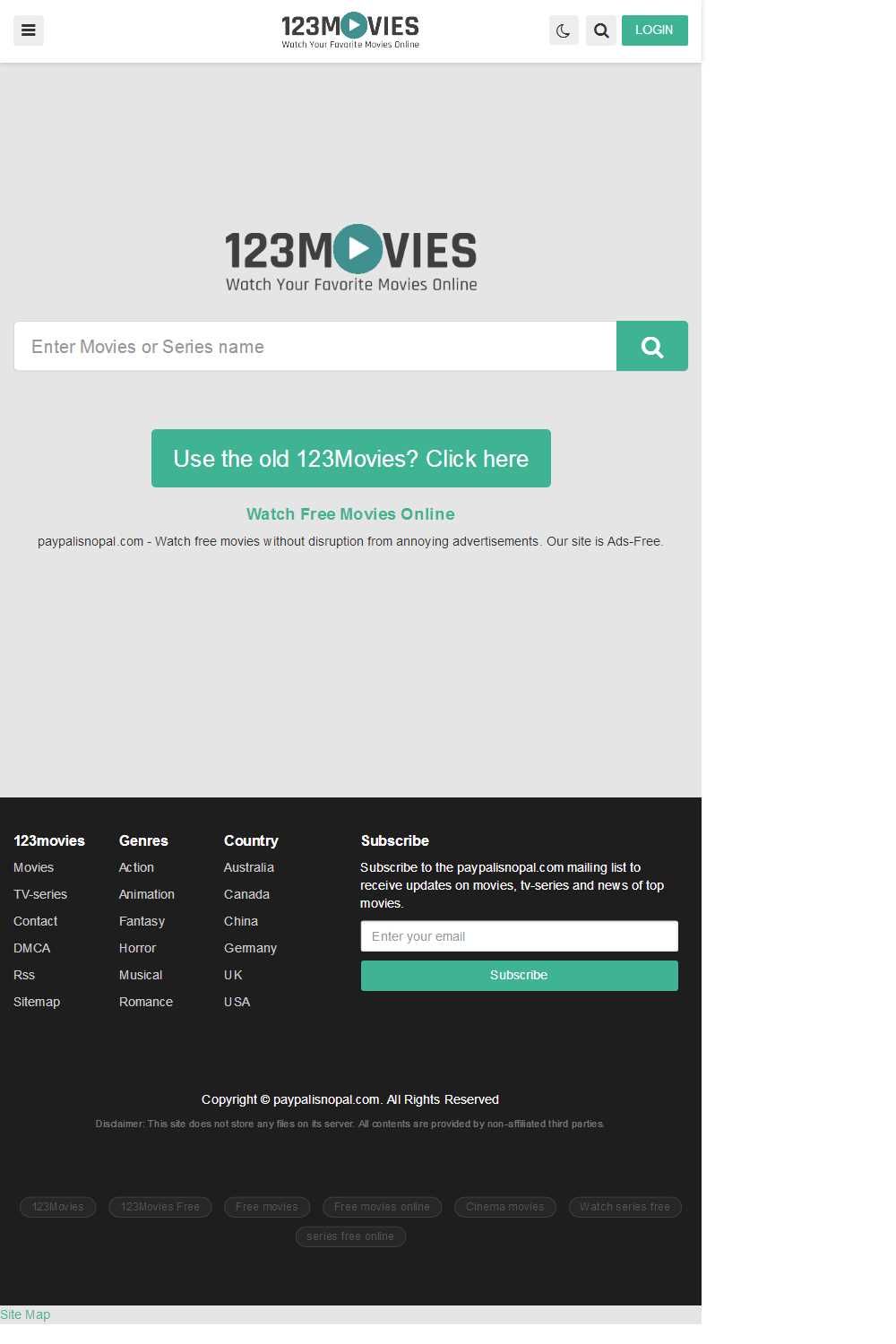


Leave a Reply